本文来源:Moeomu的博客
问题再现
- 可重现:是
- 主机系统:macOS BigSur 11.6
- 虚拟机系统:Ubuntu Desktop 20.04.3
- Parallels虚拟机版本:17.0.1
- 问题描述:虚拟机系统在安装或者运行基于NodeJS尤其是Electron的应用后,应用会出现占据1/4的白色屏幕且3/4黑屏的异常显示情况,无法正常使用
- 故障典型应用:
- VSCode
- Motrix
- Typora
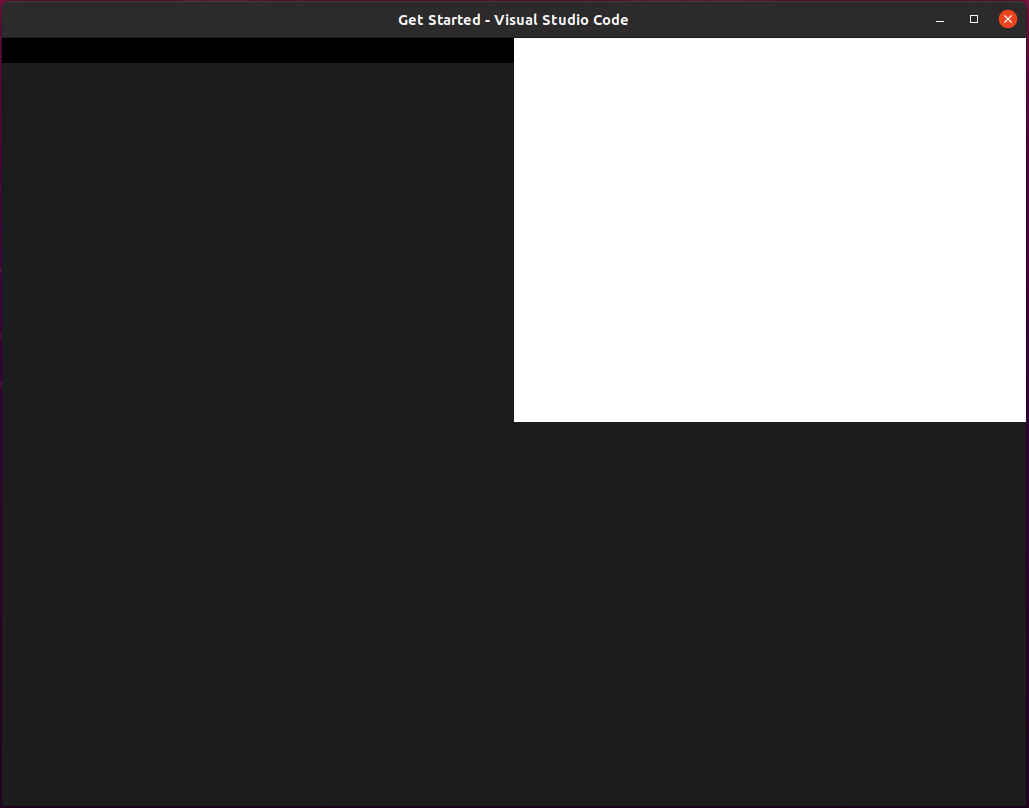
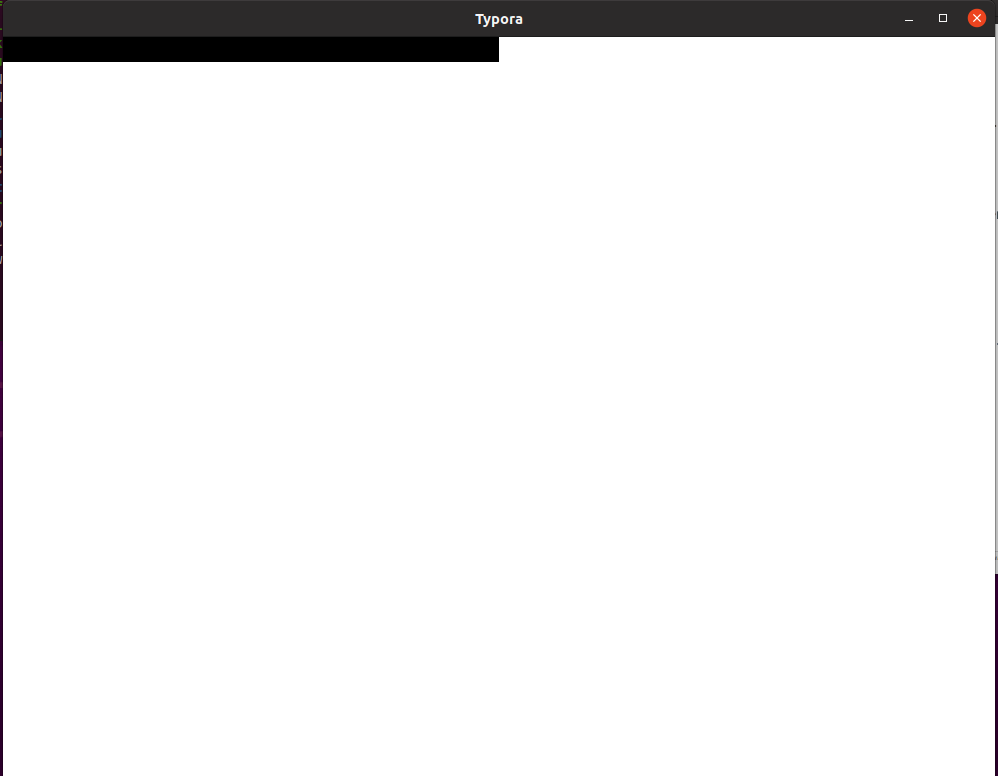
解决方案
方案一
给每一个Electron应用添加启动时参数--disable-gpu
补充:可以在桌面建立一个快捷方式实现,以vscode为例,内容如下
code.desktop
|
|
方案二
关闭Parallels/其他虚拟化软件-此虚拟机的图形-硬件加速功能,如下图所示
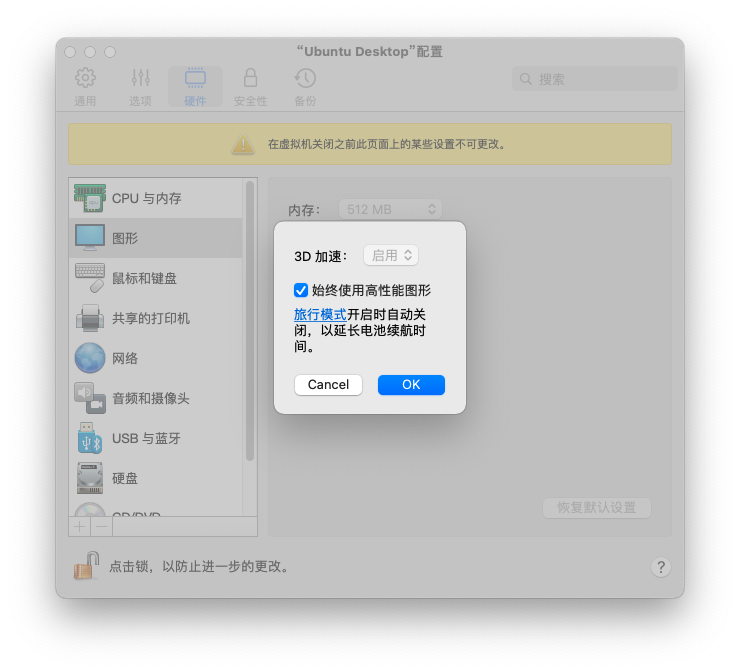
其他信息
Electron的官方开发人员在Github上提到
You can probably disable GPU acceleration to work around this, or just use another visual machine software. Basically the GPU acceleration of Linux in virtual machines is a mess, depending on the software of visual machine, the version and distribution of Linux, and the version of Chromium, you can get various results and bugs.
- Linux的虚拟机硬件加速一团糟,因此出现这个情况是正常的